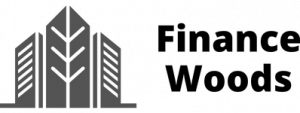Managing finances can be a daunting task, and it’s even more challenging without the right tools. That’s where budgeting and reporting software come in. Using budgeting and reporting software can help you keep track of your finances, generate reports, and gain valuable insights to make informed decisions.
However, with so many budgeting and reporting software options available in the market, choosing the right one can be a challenging task. It’s not just about finding software that fits your budget, but also finding a solution that fits your specific needs.
That’s why we’ve put together this blog to provide you with a comprehensive guide to help you make an informed decision and choose the right software that will help you manage your finances effectively. So, read on to discover the best budgeting and reporting software for your needs.
What is Business Budgeting and Reporting Software?
Business budgeting and reporting software lets businesses plan and keep track of projections for future business performance.
The goal is to automate and improve the budgeting process, which currently takes a lot of time and work from finance teams. Depending on how your finance team and employees work, the exact processes that need to be optimized may be different.
But no matter how big your business is, a good budgeting program should have the following features:
- Live expense tracking: Keeping an eye on your budget in real-time makes sure you always know how much money you have and how much has been spent. This not only keeps businesses from going into the red but also helps them learn more about how employees spend money and how expenses can be cut.
- Intuitive interface: The interface should be easy to use, and it should be simple to analyze budget statements and reports. Not just the finance team often needs to look at the company ledger. That’s why teams need to work well together so that they have a complete but easy-to-understand overview of spending and budgets.
- Process automation: By streamlining slow, manual tasks and getting rid of unnecessary ones, businesses can save time and money and increase productivity overall. If finance teams can get back hours or even days, they can use their time and energy to do more profitable work.
- Cloud-based data: Businesses can’t grow if they have to rely on paper files or individual spreadsheets. With many online budgeting programs, you can check on your business finances at the office or while on a business trip. With cloud-based software, you never have to worry about losing or misplacing physical documents again.
List of 19 Excellent Budgeting and Reporting Software You Need
To choose the best business budgeting and reporting software for your own use and your business, you need to know what your business needs. The features that small businesses need might not be right for a bigger company, and a powerful tool for a big company might be too much for a solopreneur.
Many online budgeting tools know this and offer tiered packages that are best for different types or sizes of businesses. Here are some of the best budgeting and reporting software you can use that are available in the market today:
#1. Float
Float is the best budgeting and reporting software for managing cash flow. It is very easy to set up and has great visual reports. Every day, week, or month, it’s easy to get a clear picture of all your cash flow data.
You can do projects with accuracy if you add a proper budget and use scheduling tools that are easy to use. All of this is also available on the go through its iOS and Android apps for mobile devices.
Key Features:
- 14 days for free
- Easy to connect to other programs like Xero, etc.
- User-friendly
- Creates insights that can be used and sends alerts to users
- Cash flow forecasting that is smart
Pricing: Standard plan (1 user) – $35/month
#2. QuickBooks Online
Quickbooks online budget is a web-based accounting program that helps small businesses and individual accountants all over the world.
It is the most popular choice on the list of budgeting and reporting software. From keeping track of money to making a budget to billing for expenses, QuickBooks can do it all.
It also lets businesses keep track of their bank deposits and organize their weekly time sheets. And it helps make different financial reports like profit and loss, balance sheets, cash flow statements, and more.
Key Features:
- You can choose from hundreds of ways to connect.
- Downloading and sorting of bank transactions automatically
- Reports that give an overview and detailed comparisons
- Personalized bill templates
- User-friendly interface
Pricing: Simple starter plan – $25/month
#3. GIDE
GIDE is a very complete business budgeting program that lets you do everything from budgeting to forecasting to making reports. It’s the best tool for everything!
GIDE has a powerful and error-free calculation engine for custom systems that allows people to work together in real-time. This is why it makes things easier for people who work in finance and those who manage investments.
Key features:
- Free plan available
- Fast implementation in just 2 weeks
- Drag & drop feature
- Analytics for the future
- Planning for capital assets
- Reporting by companies
Pricing: Standard Company plan – $104/month
#4. PlanGuru
PlanGuru is great for small businesses and their financial needs because it is a simple budgeting and forecasting program. And what’s best? It works with both Excel and QuickBooks.
Balance sheets and income statements can be used to make cash flow forecasts. You can also get cash flow projections, financial ratios, and debt modeling tools to help you evaluate and improve the overall performance of your business.
Even though it has a lot of strong features, it’s very cheap and works well for very complicated tasks.
Key features:
- Video tutorials
- 20+ ways to make predictions
- Works with Excel, Xero, and other programs
- More tools for analyzing
- Planning for the future and what-if scenarios
Pricing: App – $39/month, Desktop – $99/month
#5. Zoho Books
Zoho Books is another simple and easy-to-use piece of online accounting software that can help you keep track of all your accounts. It is a cloud-based solution for medium-sized businesses.
Organizations can automate recurring tasks like billing, payment reminders, auto charge, and payment thank-you notes. This makes it easy for businesses to keep track of their cash flows and manage all their finances in one place.
Key features:
- 14 days for free.
- Client Portal Mobile app available
- Integrations with Google Drive, other Zoho apps, and more
- Personalized Billing
Pricing: Standard plan: $15/month
#6. Scoro
Scoro makes it easy to plan and track budgets and gives you a clear picture of how your business is doing financially.
It gives you a full set of tools, like budgeting, CRM, project management, and more, so that all of your business and transactional data can stay in one place.
Scoro has been named one of the best software companies in EMEA by G2 and is on Deloitte’s Technology Fast 50 list.
Key features:
- Financial KPI dashboard
- Multiple integrations available
- Bills that automatically bring in money
- Activity logs for enterprise-level security
Pricing: Standard plan – $26/month
#7. Mint
Mint is a free financial planning software to handle all of your budgeting needs. Mint brings together all of your financial information, including your budget, credit score, and more.
The dashboard on Mint is easy to use and gives you a quick overview of your finances at a glance. Even though it is more geared toward individuals, small businesses can still use it.
Key features:
- Budgets made to order
- Individual MINTsights
- It’s easy to put all of your finances in one place
- Credit Monitoring that is cheap and free
Pricing: Free budget software
#8. Prophix
Performance management is one way that Prophix tries to turn all of your financial problems into real opportunities. It helps you set budgets, make plans, gather all your data into one place, and report on it automatically.
It can even help you automate boring financial tasks so you can focus on what’s important and make more money.
Key features:
- You can try it for free.
- Virtual financial analyst
- Reporting on performance
- Planned cash flow
- Financial consolidation
Pricing: Not available
#9. Adaptive Planning
Adaptive Planning can do everything from planning, modeling, budgeting, and forecasting to name a few. With just a few clicks, you can simplify budgeting costs, keep track of budgeting costs, and look at how much you’ve spent overall.
And the best part is that companies of all sizes can use it! Adaptive planning makes it easy for your whole business to work together.
Key features:
- Dashboards and analytics that look great
- Metric for analyzing profitability
Pricing: Not available
#10. Budget Maestro
Cloud-based budgeting and reporting software like Budget Maestro makes it easy and reliable to budget and plan. Users can do things like make a full budget, try out different “what-if” scenarios, and more with Budget Maestro.
Its built-in modeling features take care of everything from planning the workforce to keeping track of expenses to recognizing revenue and more.
Key features:
- Smart dashboards
- Collaboration on the workflow
- Integration with tools from Microsoft, Quickbooks, and more
- Easy to predict and report
- User-friendly interface
Pricing: Not Available
#11. Xero
Xero is known for being easy to use and having a sleek design. It makes budgeting easier without having too many complicated features. It’s your one-stop shop for all things related to money, like budgets, accounts, and more.
Xero has great support for its users and works well with several other systems, such as ADP, Bill.com, and Vend. It also comes with a step-by-step guide for startups and new businesses on how to make a budget.
Key features:
- You can try it for free
- Great service to customers
- User-friendly
- Integrations that work well
- Expense & project management tools
Pricing: Base plan – $9/month
#12. BillQuick
BillQuick is a business budgeting tool that helps you budget even when you’re not near a PC. This tool is great for creative teams because it helps with budgeting, billing, and project management.
Top features:
- Setting a budget for projects
- Putting together bills and charging clients
- Keeping track of time off for personal reasons, overtime, extra pay, vacations, etc.
- Sending PDFs of invoices by email
Pricing: Professional plan $19.95 user/month, Enterprise plan (unlimited features) $24.95 user/month
#13. Neubrain
Neubrain is different from the above tools because it only does analytics. It connects other financial tools like QL, SAP, Oracle, PeopleSoft, Dynamics GP, Great Plains, ADP, Excel, and more.
Top features:
- Rules and algorithms for budgeting and forecasting
- Trying to guess salary and benefits
- Allocations and Costing Based on Activity (ABC)
- How to submit and approve a budget
- Powerful capabilities for reporting
Pricing: N/A
#14. Tidemark
Tidemark is a set of tools for planning and tracking budgets and results that can be used on a single platform.
Top features:
- Revenue planning
- Managing the supply chain
- Making plans for the money
- Planned spending and budgets
Pricing: N/A
#15. Coupa
Coupa is a simple tool for managing budgets that helps keep everyone on the team up to date on results and budgets in real-time. It’s part of a bigger management suite from Coupa.
Top features:
- Tracking the budget in real-time
- Budget roll-up reports
- Approvals based on facts
- Auto-updates
- Expense management
Pricing: N/A
#16. Adaptive Insights
Adaptive Insight is a full-featured tool that includes cloud-based budgeting, forecasting, reporting, and analytics software.
Top features:
- Revenue management
- Capital management
- Statements of the balance sheet and cash flow
- Expense management
Pricing: Upon request
#17. Tagetik
Tagetik is a simple piece of software for budgeting and forecasting in a business setting. It helps to give budgeting and forecasting more structure.
Top features:
- Disclosure management
- Planning a budget and making predictions
- Reporting and looking at data
- Financial consolidation
Pricing: N/A
#18. Maxiplan
With Maxiplan’s budgeting tools, organizations can move away from the chaos and complexity of spreadsheet-based processes and plan and track their financial performance more effectively.
Top features:
- Financial performance management
- Budgeting and making plans
- Forecasts of profit and loss and cash flow
- Reporting on the difference between what happened and what was planned
- Forecasting and analyzing sales
- Planned on the fly and put together
Pricing: N/A
#19. Centage
Centage is an enterprise budgeting and reporting software company that offers different tools called Maestros for budgeting, forecasting, financial reporting, etc. Centage could be the answer if you want a solution that does a lot.
Top features:
- Creating a budget and making plans
- Dashboard and reporting on finances
- Analyses that cover everything
Pricing: Upon Request
What Do You Have to Consider When Choosing the Best Budgeting and Reporting Software?
Using budget software can make it easier, faster, and more accurate to set up and manage a personal budget because it automatically pulls your income and spending transactions from all of your financial accounts.
Over time, the software shows you how you spend your money, broken down by type of spending. You can also set up alerts to let you know when you are about to go over your budget.
At the very least, organizations must come up with high-level requirements and rules for evaluating, scoring, and choosing the best business budgeting, planning, and forecasting software to keep projects from failing.
Setting these non-negotiables eliminates or greatly reduces the number of things that could stop the project from going well. The following framework can be used to compare the pros and cons of different budgeting and reporting software:
Flexible Budget Categories
In budget software, categories help define what you make and what you spend. Your budget will be built on top of these numbers. You should be able to change the categories in the software you’re thinking about by changing the name, getting rid of categories that aren’t useful, and adding your own.
Avoid budget software that locks you into a default set of categories for your income and expenses and won’t let you change them.
In the software, you’ll put all of your transactions into different categories. It’s important to really think about these category assignments. The budget report will be more useful if it is correct. If you want more detailed reports, you should be able to divide transactions into subcategories.
Adaptable Income and Expense Limits
Everyone has some kind of variable costs. Most of the time, heating bills are higher in the winter. Depending on how busy the industry is, a person’s exact monthly income may go up or down. If your income changes from month to month, you’ll need budget software that doesn’t make you put in the same amount every month.
Envelope budgeting was made to deal with expenses that change over time. Software that works on this idea moves any spending money that hasn’t been used to the next month. The way you plan to spend your money will be reflected in the way your paychecks are split up by envelope budget software.
Simple Budget Reports
The budget software you choose should have some simple reports that show you how well you’re sticking to your budget on a monthly, quarterly, and annual basis. If you want to keep a close eye on your spending, make sure the software has weekly reports or a dashboard where you can see key budget categories at a glance.
Basic reports show the amount that was planned to be spent, how much was actually spent, and the difference between the two. You should be able to change how long this report looks.
It’s important to find software that gives you a simple budget report, but sometimes you may want more detailed reports. Good budget software should give you the option to do this. If you want to print budget reports, you should also look for that option, since some software only lets you see reports on the screen.
Financial Information Security
If you link accounts to the budget software, you must encrypt the data. The only software that requires you to enter transactions by hand doesn’t do this. Read the privacy or security statement for your budgeting and reporting software to find out how your information is being used and if it is encrypted.
For some desktop budget software, you might not need a password.
Set up password protection for your computer, even if the software you’re using doesn’t need one. When your computer starts up and when it wakes up from sleep, it should ask for your password. There should always be a password for online budget software. If you don’t have a password, don’t use online financial software.
Ability to Export Your Data
Export your data to a CSV file that spreadsheet programs like Excel can easily read. This feature is important if you don’t think you’ll be using the software for a long time. If you decide to switch budgeting or personal finance software, having your data in CSV, QIF, or another format will save you hours of data entry.
Spreadsheets aren’t used as much by casual budgeters, but they can be very helpful for people who are serious about analyzing their finances. If that’s you, you’ll want to pay extra close attention to the export options of the software.
Easy Setup
You may find this surprising, but an easy setup isn’t as important as the other features mentioned above. Once the budget is set, you shouldn’t have to do much more to it than make small changes here and there. Even if the software is hard to set up at first, it probably won’t affect how you use it in the long run.
But if the onboarding process is too hard to understand, you might make mistakes. This could cause problems later on.
The best way to find out how easy budget software is to use is to take advantage of any free trial offers. If you can’t figure out how to set up the software, it might be time to switch to something else.
Why Have Budgeting and Reporting Software?
The accounting month-end closers that are the fastest and those that use manual processes work in different ways. Research has shown that the people who do their work the fastest do it more than five days early.
Manual processes are out of date, take a long time, and are often wrong. Every practice needs software for budget management so that they don’t have to do things by hand, which is less efficient.
PricewaterhouseCoopers (PwC) found in a report that automating finances can save between 30% and 40% of the time.
The first step in making the change is to figure out what you will get out of automation. Read on to find out what budget management software can do for you.
1. Maintaining the Budget
No matter how big or small a business is, it needs a budget to keep track of its spending. With budget management software, your practice will be able to keep track of how much it spends. It will also make it easier to keep track of all the money you get.
The economy can be very stable at times and very unstable at other times. So, you can’t always tell if your income will rise or fall. Sometimes the costs of running a business might be more than you expected.
You can make changes to your budget with software that helps you keep track of it. The financial health of your practice depends a lot on how well you can use a budget to measure performance.
With automation, you’ll be able to compare your predictions to what you actually make and spend. This is done to see if goals were met, if they were exceeded, or if they were not met at all.
By doing this, you can look at how well your practice is doing. A buying guide for budget management software will help you pick the best one for the job.
2. Saving Time
About 60% of a worker’s time is spent on tasks that are done over and over again. This time can be cut down by a lot with the right software for managing a budget. This kind of software can keep many different kinds of accounts up to date on their own.
There are different accounts for income, expenses, and the cost of services. You and your staff will save time because you won’t have to update transactions by hand. The updates also make it easier to make a budget for the coming year in less time.
Finding records by hand takes a lot of time. When you use budgeting and reporting software, all of your financial records are kept in one place. This makes it easier and quicker to find the documents you need.
Make sure that one of the software tips that helps you manage your budget is to save time. You can spend more time on your patients when you spend less time filing, updating, and getting financial records.
3. Fewer Costly Errors
When the budget is being made, there may be tight deadlines and extra work. This makes the process more stressful and makes it more likely that something will go wrong. The amount of money your practice makes can be greatly affected by human error.
Some mistakes might not seem like big deals. But every year they can cost businesses millions of dollars. When you use good software to keep track of your budget, you can’t make mistakes with the numbers.
In general, this will help you make more accurate budgets. A good guide to software for managing a budget will focus a lot on how accurate it is. To start making a budget for next year, you need accurate information about your business.
Data about your business can get messed up if you aren’t careful or make a mistake. This will change how accurate the budget for the following year is. If you have the right software, it will remind you on its own.
With these reminders, the user will be sure to enter the right information for the budgeting cycle.
4. Improved Transparency
Studies show that between 22% and 26% of larger companies and 28% of smaller companies report fraud. Even worse, most of these groups never get the money back that they lost to fraud. Small businesses are ones that have less than 100 workers.
The most common type of fraud that businesses report is schemes to steal money or other assets. This includes having too high costs. Stopping fraud is important if you want your practice to grow.
Managing your budget with the software will help you fight and stop fraud involving inflated expenses. It can do this in many ways. First, the software makes it hard for employees to change digital receipts.
Second, if employees lose digital receipts, they won’t be able to get their money back. Also, it will be easy to find strange expenses or trends. The software comes with easy-to-read reports that can be used to find out who did what.
Trustworthy employees could make up records that are hard to find. Because the finance team is so busy, they might not notice these. When the budget management software is used to check how well things are going, the entry will be marked.
If you look into it, you’ll be able to find out where it came from. When you understand how budget management software works, you can take advantage of these things.
5. Efficient Reporting
Reports from software used to manage a budget can be helpful and lead to lower costs. The dashboard of good software keeps track of all of your spending by category.
The information is then shown in a way that is easy to understand. The software has a lot of charts and other images that are nice to look at. With the help of the report, you can look at important metrics.
The amount you spend on each employee is one of these metrics. They also let you know how often you use each service provider. There is also information about the patients in the metrics.
Metrics about your employees let you decide if the money you spend on them is worth it. You can change the performance goals based on how things go.
You can negotiate discounts based on how much you buy if you know how service providers measure their performance. They can also let you know if you’re spending too much.
In that case, you can think of better ways to spend your money. Your practice should automate more than just budgeting to make it run more smoothly.
Choose Your Best Budgeting and Reporting Software Wisely
Budgeting and reporting software is a crucial tool for businesses and individuals looking to manage their finances effectively. These tools not only help you keep track of your financials but also provide valuable insights that can help you make informed decisions.
These top 19 budgeting and reporting software offer the best combination of features, pricing, and ease of use that will help you manage your finances effectively.
By using these tools, you can stay on top of your finances and make informed decisions that will help you achieve your financial goals. So, don’t hesitate to try out the budgeting and reporting software that is recommended and see for yourself how it can transform the way you manage your finances.