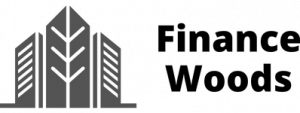If you’re someone who is looking to manage your finances, then this ultimate financial planning software comparison is for you! You might be wondering what financial planning software options are available in the market. With so many financial planning software programs out there, it can be hard to know where to start. That’s where we come in.
In this blog post, we’ll be taking an in-depth look at eight of the most popular financial planning software programs in 2023. Our goal is to provide you with a comprehensive comparison of the features, benefits, and drawbacks of each program so that you can make an informed decision about which one is best for your needs.
By automating many of the tedious tasks associated with financial management, these programs can help you save time, money, and stress. We hope that by the end of this post, you’ll be equipped with the information you need to make a confident decision about which financial planning software program is right for you.
Types of Financial Planning Software
This section covers the options for individuals, financial advisors, and financial planning for companies.
Financial Planning Software for Individuals
Most people want to organize and simplify their own finances or find some of the best software for planning for retirement.
Personal financial planning isn’t as complicated as business financial planning, but these financial planning and analysis tools and apps can save you time, money, and stress.
There is some free personal finance software that can help you plan for retirement, manage your wealth, save for college, and keep track of your day-to-day cash flow and expenses. This is a great way to find out what the software is like and how it can help you.
Financial Planning Software for Advisors
A licensed financial advisor can give you advice and even help you manage your money. Professional financial advisors help people and businesses manage their money and plan for the future.
Because of this, they need a wide range of financial planning and forecasting tools that help them serve their clients in the best way possible.
Financial Planning Software for Businesses
Software for financial planning for businesses is a bit more complicated than software for personal financial planning or software for financial planners.
A financial advisor focuses on one client at a time, but a business has so many moving parts that it needs many things that an advisor doesn’t need as much.
Businesses need good financial planning software to help them with things like customer relationship management (CRM) and data consolidation.
Top 8 Best Financial Planning Software Comparison
So, what is the best software for businesses to use to plan their finances? Let’s get into it.
#1 Cube
Best for Mid-market and Enterprise companies.
Cube is the first FP&A platform that works well with spreadsheets. It gives teams the power to improve planning and performance without having to change how they work. Their cloud-based FP&A software platform lets finance teams work from anywhere.
Cube integrates natively with both Excel and Google Sheets, so businesses can plan, analyze, and work together with the most speed and confidence.
You can let Cube do all the hard work for you in getting ready: Cube connects to all your source systems (ERP, HCIS, etc.) and collects all your financial data in its single source of truth. Then, use the built-in integration with Excel or Google Sheets to organize and pull that data into your preferred environment.
Because there is only one truth, you can be sure that your numbers are right. You can “drill down” into cells in Cube to see all the transaction-level details that make up those cells. Cube helps you plan and make predictions so you can stay ahead in the fast-paced business world of today.
Features:
- Automated data consolidation:
- Multi-scenario analysis
- Endless integrations
- Customizable dashboards
- Native Excel and Google Sheets integration
- Multi-currency support
- User-based controls
- Centralized formulas and KPIs
- Drill down and audit trail
Pros:
- Powerful reporting and key performance indicators (KPIs) help automate and analyze data.
- Streamline manual data entry, cut down on mistakes, and improve teamwork so you can make better business decisions in less time.
- You can easily work with the best FP&A experts in the business and a support team that has won awards.
- It works with dozens of other apps.
Cons:
- Cube is best for small to mid-sized businesses. It is not an app for managing your own money.
- At the moment, Cube doesn’t sell to businesses outside of the US and Canada, but we’re working hard to change that!
Pricing:
- Prices start at $1,250 per month for small finance teams and $2,450 per month for companies that want to grow.
#2 Sage Intacct
Best for businesses of all sizes, including startups and public companies.
Sage Intacct is software that runs in the cloud and lets users budget, analyze, and plan. The subscription service has features for financial consolidation, revenue recognition, project accounting, and employee management, such as syncing employee data and running payroll.
Features:
- Accounting and Enterprise Resource Planning (ERP)
- Interactive reports and dashboard
- Analytics
- HR and payroll solutions
Pros:
- Over 200 pre-built visuals
- Comprehensive inventory management
- Easy collaboration
- Integrates with Cube
Cons:
- Suggests using their system instead of trying to integrate with other platforms, which can be challenging
- Steep learning curve
Pricing:
- The Sage Intacct website does not display any pricing plans.
#3 QuickBooks
Best for small to mid-sized businesses.
QuickBooks is software for small businesses that help them plan their finances and grow. Intuit is a global technology platform with many business and finance products, such as QuickBooks.
Because of this, many of the products can be used together. For example, you can use QuickBooks and MailChimp together to make your finances and marketing easier to manage.
Features:
- Full-service payroll
- Financial reports
- Inventory tracking
- Billing and invoicing
- Reporting and analytics
Pros:
- QuickBooks allows for collaboration among multiple users
- QuickBooks has a wide range of add-ons and customizable report options available in its extensive library.
- Customizable reports and invoices
- Integrates with Cube
Cons:
- The software can be complex
- Can be hard to correct or reverse a mistake once it is made
Pricing:
- The basic Simple Start plan costs $12.50 per month
- The Essentials plan costs $25 per month
- The Plus plan costs $40 per month
- The Advanced plan costs $90 per month.
#4 Vena Solutions
Best for Vena is best for larger companies.
Vena is a platform for financial planning that brings people, the planning process, and systems together and automates time-consuming tasks with pre-built solutions. Some examples of specific capabilities are financial planning and analysis, reporting, reporting on compliance, and closing the books on finances.
Vena has FP&A software that is “pre-configured” for a prescriptive approach that can be changed.
Vena is a cloud-based solution that lets you report on what-if scenarios and plan for cash flow and budgets. But customers say that the learning curve is long and that there aren’t enough training opportunities.
Features:
- Audit trails
- Budgeting and forecasting
- Asset lifecycle management
- Customizable dashboard
- Workflow management
Pros:
- Good customer service
- Customizable templates
Cons:
- Issues with Mac compatibility
- Some Excel features don’t work with the software
- Higher learning curve
Pricing:
- There are no set plans; you can contact a Vena representative for a custom quote.
#5 Planful
Best for Planful is best for larger companies.
Planful has an FP&A software platform that is based in the cloud and covers structured and dynamic planning, consolidation, and reporting.
The platform has solutions for managing cash flow, reporting on the workforce, reporting on finances, annual operating planning, monthly close and consolidation, multi-dimensional analysis, and reporting on the workforce.
Early in 2020, the company changed the name of its Host Analytics service to focus on customers in the mid-market.
Features:
- Planning, budgeting, and forecasting
- Financial close management
- Annual operating plan
- Financial consolidation
- Workforce planning
- Financial reporting
Pros:
- Flexible integrations
- User-friendly
- Technical support
Cons:
- Chrome compatibility issues
- Training is outdated
Pricing:
- There are no set pricing plans available.
#6 Jirav
Best for Jirav works best for small businesses.
Jirav is a cloud-based financial planning and analysis tool that helps accounting and finance professionals budget and plan without using spreadsheets. It is made to be fully customizable so that you can track, predict, and share the data that is most important to your business.
Jirav offers a fast time to value because it has built-in financial, non-financial, and operational integrations that get rid of slow, manual processes.
Features:
- KPI monitoring
- Audit trail
- Budgeting and forecasting
- Integrations
- Dynamic modeling
Pros:
- User-friendly
- On-boarding training
- Accounting software integration
Cons:
- Tends to run slowly at times
- Limited visual representations and groupings
- Requires an adaption from spreadsheets to the platform
Pricing:
- The Starter plan costs $500 per month, with a 14-day free trial available.
- The Pro plan costs $1000 per month.
- The Enterprise plan is customizable and requires calling for a quote.
#7 Board
Best for companies or individuals looking to completely customize their financial planning.
Board is a self-service platform for analytics, planning, and forecasting. Users can even make their own planning and analysis apps using Board. Metrics, analytics, and reports can all be found in one place on the platform.
Features:
- Data discovery and analysis
- MS Office integration
- Dashboarding
- Reporting
- Scorecard
Pros:
- User-friendly
- Pre-built dashboards and reports that can be personalized
- No coding experience required
Cons:
- Limited training offered
- Most suitable for individuals seeking to develop their own financial planning application
Pricing:
- There is no pricing available on their website.
#8 Xero
Best for Xero is targeted at small to mid-market businesses.
Xero is a simple piece of accounting software that uses AI to connect to banks and do reconciliations. Xero lets its users handle all of their accounting needs from a single, easy-to-use platform. This will save you time on everyday tasks that are boring and time-consuming.
Features:
- Pay bills
- Claim expenses
- Bank connections
- Accept payments
- Track projects
- Manage fixed assets
Pros:
- Account reconciliation
- Easy-to-use app and cloud features
- You can add many apps
Cons:
- Some banks cannot be connected to this software
- Integration with other business software is limited
- This software prioritizes accounting over other financial services
Pricing:
- The Early plan is priced at $12 per month.
- The Growing plan costs $34 per month.
- The Established plan costs $65 per month.
- A free 30-day trial is available.
Key Features of the Best Financial Planning Software Should Have
Having the right software for financial planning can help you grow your business. There are a lot of options for advisors, but these eight things are “must-haves” in planning software.
Agile and Future-Focused
The FP&A function picks up where the accounting function leaves off. The FP&A function looks at the past and plans for the future. It ties the overall strategy to annual operating and capital budgets and a long-term plan. There are also financial forecasting and setting annual goals.
FP&A is a way to turn strategic goals into operating and capital budgets for each year. It provides financial modeling for more than one year and helps set annual goals. It also leads and oversees the financial management software function to make sure the annual budget is met and to make cash flow more predictable.
Consistency
A good enterprise financial planning and analysis (FP&A) software helps make sure that data is consistent and reliable so that smart decisions can be made based on accurate information.
A well-run FP&A office will also make and publish analytical reports like exception reports, highlight reports, and ratio analyses to help the organization’s management make better decisions.
Linked to Investment Performance
Financial plans are inextricably linked to how well investments do. It is important to have a tool for planning that helps you reach your goals or move closer to them.
Access to a Wide Range of Customizable Reports
It should be easy and convincing to show results and make plans for what to do next. Your financial planning tool should let you customize reports to fit your needs so you can get a clear picture of how the business is doing financially.
Streamlined Processes and Workflows
Your planning software should focus on making the customer experience better, but it should also make your team more productive. Use a system that lets you quickly switch from gathering information to making suggestions.
Your company may need to update its financial planning software.
Ask for a demo to see how the Performance Canvas Financial Planning platform can help improve your FP&A overall and your staff’s efficiency.
Easy Integration
A good department for financial planning and analysis (FP&A) can help your company grow and make more money in a big way.
An article in CFO magazine from 20 years ago said that FP&A needed to be improved because “finance teams had to become stronger business partners and create analyses that help decision-makers increase economic profit” to be relevant in the pursuit of strategic goals. It still sounds like a call to arms.
Performance Canvas Financials has a deep, innovative, and easy-to-use FP&A solution that can streamline and intelligently automate the whole FP&A process from start to finish.
Performance Canvas Financials’ unified reporting and analysis platform can help you with all of your financial reporting and analysis needs. If you add this software to your ERP system, you will have full control over how you plan and analyze your finances.
Support for Worldwide Financial Processes
With the aid of a financial management software package, businesses can better coordinate activities spanning multiple departments and business units, as well as improve the execution and management of all financial tasks across all international locations.
These tools and technologies include support for multiple currencies and conversions, languages, country-specific laws and regulations, and multi-national transactions.
Advanced Reporting and Analysis
One of the primary features of today’s most popular financial management software products is their capacity to quickly generate comprehensive, consistent, and highly accurate balance sheets, profit and loss statements, budget allocations, and other significant financial reports.
Financial professionals can readily develop custom reports to meet their own specific information needs thanks to the extensive ad hoc analysis features that are offered by many financial management software programs.
How to Choose the Right Financial Planning Software
Determine a Budget
Most companies that sell financial planning software require you to talk to a representative in order to make a plan that fits your needs. Others have plans with clear monthly fees that are already set.
In either case, you should know your budget before you start setting up accounts and booking demos.
Review Current Customers
Reading customer reviews is the easiest way to figure out if a tool is the right financial planning software for you and your business.
Online review is one of the best things to come out of modern technology. It lets you hear from people who have already used the software how well it works.
Prioritize Privacy & Security
One of the first things you should look into is privacy and safety. It can make a good product not worth buying otherwise.
A good financial planning software should have secure technology. Additionally, they should have options for full encryption, multi-factor authentication, user management and access control, and single sign-in.
Become Productive With the Right Financial Planning Software
Financial planning software comparison is a powerful tool that can help you take control of your finances and achieve your goals. By automating many of the tasks associated with financial management, these programs can help you save time, money, and stress.
It is recommended that you consider your specific needs and goals when choosing a program. If you’re just starting with financial planning, a program with a user-friendly interface and educational resources might be the best choice.
Regardless of which program you choose, remember that financial planning is an ongoing process, and it’s important to regularly review and adjust your plan as needed. Remember, the key to successful financial planning is to start early, stay informed, and stay committed to your goals. Good luck on your financial journey!