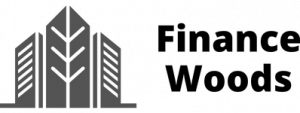Are you looking for Account reconciliation tools because you’re struggling with the tedious process of reconciling your accounts at the end of the month? And that you’re tired of spending countless hours sifting through transactions and trying to make sense of your financial data?
If so, you’re not alone. Many businesses and individuals face these challenges and are desperately looking for account reconciliation tools to help them with the reconciliation of their accounts.
In this blog, we’ll explore the top account reconciliation tools on the market, and provide you with the information you need to choose the best tool for your business need to help you get back to doing what you do best – growing your business. So let’s dive in and explore the world of account reconciliation tools!
Account Reconciliation Tools: What Are They?
Account reconciliation tools automate the process of reconciling accounts, which includes making entries, verifying account balances, and identifying errors or omissions in payments.
The software confirms the accuracy of account balances by comparing a company’s internal records with those in its external accounting system, minimizing the risk of errors and ensuring accurate financial reporting.
Standard Account Reconciliation Tools Functions
- Matching of transactions through automation
- Automated reporting and tracking of account balances
- Comparison of account ledgers and balances
- Balancing of the balance sheet
When choosing account reconciliation tools, it is essential to consider factors such as scalability, system integrations, user-friendliness, price, security measures, and customer support.
What is Account Reconciliation and Why is It Important?
Account reconciliation ensures that a company’s transactions and reports from third parties are in agreement, and it confirms that both accounts balance at the end of the accounting period. It also ensures that the total money leaving an account matches the total amount spent, providing accurate financial reporting.
While bank statements and credit card reconciliation are common, balance sheet reconciliation is the most prevalent. Companies with multiple bank accounts and complex financial closure procedures need to perform reconciliations more frequently.
Organizations must undergo this process to ensure that their internal account-related data is accurate, up-to-date, and compliant with all relevant rules and regulations. It enables companies to take corrective measures before any potential losses occur, ensuring their financial health and success.
Top Account Reconciliation Tools
#1. Cube
Cube is a unique financial planning and analysis (FP&A) program that caters to the needs of financial professionals who prefer working in their trusted spreadsheet environment. With its robust reporting features and user-friendly collaboration capabilities, Cube helps finance teams to efficiently and quickly reconcile and close their accounts.
Users of Excel and Google Sheets can enjoy all the benefits of a powerful FP&A solution, including multi-currency support, dynamic user controls, data consolidation, sophisticated source system interfaces, scenario analysis, and customizable reporting.
By automating all the time-consuming FP&A processes, Cube enables finance teams to focus on more critical tasks such as analyzing strategies, monitoring business performance, and planning finances. This allows them to be more productive and efficient in their work.
Features:
- Data consolidation
- Spreadsheet-driven
- Audit trail
- Data management
- Report distribution
Pricing:
- Cube’s pricing begins at $1,250 per month for smaller finance teams, while companies aiming to expand can avail of their services starting at $2,450 per month.
#2. Oracle NetSuite
Oracle NetSuite is a cloud-based accounting software with advanced tools for financial management, invoicing, and account reconciliation. Its intuitive interface and wide-ranging features enable users to perform fast and accurate account reconciliation.
NetSuite users can streamline the entire account reconciliation process and automate reconciliations thanks to its real-time view of financial data. Furthermore, the software provides auditors with access to historical records of previous reconciliations, which eliminates manual processes and minimizes the possibility of errors.
With NetSuite, users can identify data trends, detect potential fraud or risk areas, and proactively take measures to address them. This feature helps users stay on top of their financial data and make informed decisions that lead to business success.
Features:
- Centralized management
- Financial reporting
- Multi-currency support
- Automated reconciliation
- Advanced analytics
Pricing:
- NetSuite does not provide pricing information on its website, and organizations must request custom quotes.
- According to various sources, the license costs for NetSuite include a $999 per month licensing fee and an additional $99 per month for each user.
#3. QuickBooks Advanced
QuickBooks is a financial accounting software package developed by Intuit, designed for small businesses to perform various functions such as bookkeeping, invoicing, and payments. QuickBooks offers three editions, which are QuickBooks Basic, QuickBooks Pro, and QuickBooks Premier, to cater to different business needs.
QuickBooks Advanced is a version of the software that provides extra capabilities like advanced reporting, inventory control, and job costing. This edition is ideal for companies with more complex accounting requirements, and it includes account reconciliation features for bank account reconciliation.
QuickBooks Advanced offers fast and easy account reconciliations. It can identify inconsistencies between transactions entered into QuickBooks and those reported by financial institutions, and provide suggestions to resolve any issues found. With QuickBooks Advanced, businesses can reconcile their accounts with confidence and efficiency.
Features:
- Income and expenses
- Invoice and payments
- Tax deductions
- Powerful reports
- Receipt capture
- Workflow automation
Pricing:
QuickBooks provides five different plans to choose from and offers a 30-day free trial or 50% off the first three months upon purchasing a plan.
Opting for the 50% discount on the first three months entitles you to the following pricing during that period:
- Self-employed: $7.50/month
- Simple Start: $15/month
- Essentials: $27.50/month
- Plus: $42.50/month
- Advanced: $100/month
Then, it switches to full pricing:
- Self-employed: $15/month
- Simple Start: $30/month
- Essentials: $55/month
- Plus: $85/month
- Advanced: $200/month
QuickBooks provides customized QuickBooks Enterprise plans for each user, allowing for integration with various apps. Enterprise plans can host up to 40 users and 1 million customers, and provide access to advanced features.
The pricing for QuickBooks Enterprise varies based on the number of users and plan type selected.
For a single user, the pricing for Desktop Enterprise is as follows:
- Gold: $1,740/year
- Platinum: $2,140/year
- Diamond: $4,200/year
Enterprise cost for one user with core cloud access:
- Gold: $199/month
- Platinum: $232/month
- Diamond: $404/month
#4. Xero
Xero is a cloud-based accounting program that offers comprehensive money management solutions for businesses. Its features include expense tracking, invoicing, and bank reconciliation, and it allows users to quickly reconcile accounts from multiple sources, including bank accounts and credit cards. Xero speeds up procedures and saves time for its users.
Xero’s automatic reconciliation process makes the account reconciliation procedure faster and more accurate. The software generates precise reports that enable organizations to perform real-time financial analysis and make informed decisions.
Xero can integrate with a variety of internet services and third-party applications, including Cube. This feature makes it easier for businesses to manage their finances across multiple accounts and funding sources. With Xero, businesses can stay on top of their finances and make the right financial decisions for their growth and success.
Features:
- Reconcile accounts from multiple sources
- Automate the reconciliation process
- Perform real-time financial statement analysis
- Integrate with other third-party applications and online services
- Ensure robust security measures
Pricing:
- For sole traders, new businesses, and self-employed individuals, the Starter plan is available for $25 per month.
- The Standard plan is geared towards growing small businesses and costs $40 per month.
- Established businesses of all sizes may opt for the Premium plan, which costs $54 per month.
#5. Sage Intacct
Sage Intacct is a cloud-based financial management tool that helps businesses automate their accounting and financial procedures. The software offers automated bank feeds, revenue recognition, and invoice approvals, among other features, that streamline financial management.
Sage Intacct interfaces with CRM, HR, and eCommerce platforms, allowing businesses to manage their finances more effectively across different departments.
Account reconciliation is one of Sage Intacct’s most critical features. It allows users to manage their financial data, compare bank statements, and check ledger balances. The software also provides an integrated financial dashboard that enables users to view their accounts in real-time, making financial management more efficient and accurate.
Features:
- Security features
- Automated account reconciliations
- Customizable workflows
- Robust reporting capabilities
- 24/7 customer support
Pricing:
- According to various sources, Sage Intacct has a price range of anywhere from $15,000 to $35,000.
#6. Multiview ERP
Multiview Financial Software provides Multiview Financials, ERP software that assists businesses of all sizes with several essential accounting procedures. Accounts payable, accounts receivable, financial reporting, budgeting, and forecasting are among the features available.
The ERP software supports business-specific features such as workflow, fixed asset accounting, inventory management, and purchase orders. The system features an open API that enables seamless integration into current corporate processes and communication with external systems.
Multiview ERP offers a multitude of reporting options that businesses can customize to suit their unique requirements. By adopting Multiview ERP, businesses can understand their financial performance and make better decisions regarding the future of their organization.
Multiview ERP is a powerful tool for businesses looking to streamline their financial management and make informed decisions based on accurate financial data.
Features:
- User-friendly interface
- Automatic matching of invoices and remittance
- Historical data of previous reconciliations
- Customizable reporting
- Security and compliance degree
Pricing:
- While pricing information is not readily available on their site, sources report that Multiview ERP costs an average of $150 per user.
#7. Blackline
Blackline is a cloud-based service that provides businesses with tools for managing account reconciliation, transaction matching, and journal entry management. The service includes intercompany processing, approval processes, open item tracking, audit trails, and legal compliance features.
With Blackline, accountants can manage multiple transactions at once, track exceptions, and generate customized reports, which optimize their workload. Managers can use the software to assign tasks to staff members, monitor their progress, and grant access based on their roles, all in one place.
Blackline is a powerful tool that streamlines the financial management process for businesses of all sizes.
Features:
- Match negotiation and journal entries
- Assign deadlines and estimate the progress of employees
- Cloud-based technology authorizes real-time updates
- Custom report generation
Pricing:
- Pricing for Blackline is not publicly listed online, but sources suggest it is a more expensive software option.
#8. OneStream
OneStream XF is a market-leading CPM 2.0 solution that helps businesses streamline financial consolidation, planning, reporting, analytics, and financial data quality. The software includes an account reconciliation feature that makes it easy to manage large volumes of transactions with ease.
OneStream XF’s built-in analytics provide users with a complete picture of their company’s financial situation, enabling them to identify patterns and pinpoint areas in need of development. With OneStream XF, businesses can efficiently manage their financial data, reduce errors, and gain valuable insights to make better decisions for their growth and success.
Features:
- Drill-to-reconciliation
- Trial balance single-sourcing
- Risk-based reporting
- Automatic user interface that makes navigation effortless and efficient
- Security and audit command that ensures data integrity and precision
Pricing:
- OneStream does not offer a free trial, and companies must request pricing. According to sources, the starting price for OneStream is $150,000.
What Do You Have to Consider in Choosing Bank Account Reconciliation Tools?
The first step in business process transformation is to reassess the fresh difficulties and the available tools for handling them. The following important factors can help you decide how flexible and reliable your reconciliation solution is.
Ease of Adoption and Learning Curve
While using software automation instead of human reconciliations clearly increases efficiency, there are initial worries. Two of them are how steep the new solution’s learning curve will be and whether or not people would adopt it.
Such software completely disrupts the team’s routine by requiring completely different skill sets, such as coding experience from accountants. An easy-to-use product that caters to business users is more likely to withstand implementation.
Since spreadsheets are the most common tools used by any F&A professional group, It is was found that everyday users find it comforting when the reconciliation tool uses a familiar excel-like interface.
In addition to using software automation scripts for repetitive activities, reconcilers can employ their formula-writing talents. Users obtain full control and can fully enjoy the newly acquired capabilities during the adjustment period between the initial deployment and the solution dissemination.
Configurable vs. Customizable Solution
As it promises to address the pressing challenges of reconciliations in a particular organizational setting today, a customizable solution appears to be an alluring choice. Yet, the end client has found that change management of customized programs—often designed internally—is expensive and unsustainable.
Users must contact the development team for even the tiniest modification to the matching logic, exception handling, or reconciliation account structure.
Therefore, fully customizable best practices SaaS solutions offer more scope expansion flexibility and frequent feature updates that benefit a larger clientele. Version control and migrations remain within the scope of the solution provider’s technical knowledge.
End users can freely design, administer, and change their reconciliation procedures. A hectic, time-constrained accounting function is not suited to the complexity of ongoing IT support or reliance on pricey professional services.
Industry Agnostic vs. Industry/Process Particularise Reconciliation Solution
Companies from many verticals have a basic data-matching paradigm, even though financial reconciliation contains some industry-specifics. A unique identity and data comparability is required to couple two pieces of data at the highest level.
For instance, although there are differences between the use cases, the credit card reconciliation procedure has parallels in hospitality, tech app subscriptions, and employee costs. The unique business logic slightly shapes and modifies the process, but the logical framework remains constant.
Using industry-specific reconciliation templates really limits the company’s ability to adapt to its own needs as they change. Companies frequently change course, launch new product lines, go through mergers and acquisitions, or operate at the nexus of two different industry areas.
Their method of reconciliation must be accommodating. Robust reconciliation solution tools should also consider the needs of the finance and treasury departments.
Scalability of the Account Reconciliation Tools
Scalability and space for expansion should be features of good account reconciliation tools. Customers could broaden their operations geographically, adopt process changes and enhancements, or adopt new processes.
Some observed situations where a client introduces a service, like matching payables and receivables, and then quickly expresses interest in balance sheet account reconciliation.
The reconciliation solution should be able to readily adapt to increasing transaction and account volumes, new users, and new processes as the company it supports grows. A scalable reconciliation solution should handle business cycle lows, highs, and seasonal peaks (seen in the travel and e-Commerce sectors).
There are instances where end users can get marginally improved solution capability but at a disproportionate cost, proving that adaptability should be the default. With such limitations, any software runs the risk of becoming a liability.
On-Premise or SaaS Reconciliation Solution
A crucial decision is the implementation strategy, which can be an on-premise or SaaS-based reconciliation solution.
Customers frequently argue that an internally hosted application is preferable regarding data security, particularly in government, banking, insurance, and other information security-sensitive or tightly regulated areas.
Leading hosting providers adhere to the highest enterprise security standards and are audited/certified for regularly implementing best practices, among other advantages for SaaS solutions.
In-house infrastructure maintenance and application performance monitorings are expenses and resources that come with hosting the solution on internal servers.
On the other side, SaaS solutions allow geographically dispersed teams, organizational changes, home offices, or other flexible remote work to have secure and unrestricted access via a web browser.
Knowledge Transfer and Retention
A crucial person leaving is one of the most upsetting things that can happen to a team. When the repository of unwritten institutional knowledge is no longer accessible to junior staff for consultation, team continuity is questioned.
Knowledge might be lost when stand-ins struggle to make sense of disorganized spreadsheets. On the other hand, account reconciliation tools act as a central repository for all information about reconciliations. Process architecture, verifiable logic, archival data, and supporting documentation are kept in one location for easy access.
Regardless of the attrition risk, an interactive train-the-trainer may ensure that the team has the necessary skills for the daily administration of automatic reconciliations.
What Are the Benefits of Account Reconciliation Tools?
Many account reconciliation operations that take time and can be difficult are needed for the month-end close. Automation of the reconciliation processes, however, has certain advantages. How? Read on.
Time-Saving
Automated reconciliation makes the process more efficient. To match up bank accounts, all cash receipts and outgoings are immediately compared to the data on your accounts package.
Verifying that totals match your balance sheet, cash flow statement, capital and income statements is much faster than manually going through spreadsheets.
Error-Free
Automated reconciliation avoids the kind of mistakes that people make. Searching through several spreadsheets or paper-based accounting records in search of abnormalities is time-consuming and prone to human error; ignoring a sum or misreading a figure is easy.
Failure to spot the mismatch might lead to a lot of extra effort while the team strives to fix issues in time for the month’s closing. By employing manual reconciliation, staying up late, maybe over several days, is all too probable to ensure an accurate month-end closure.
Yet, automation offers the kind of computational accuracy that enables the immediate and easy detection of any abnormalities.
Confidence in Your Accounts
Automated reconciliation ensures the accuracy and integrity of your finances. You can be sure that any money transfers into the wrong account will be swiftly reversed and that your business-critical financial choices are always based on reliable information.
Fraud Reduction
Because automated reconciliation is efficient and precise, it can help prevent fraud. If fraud does occur, it will likely be at lower levels. It will therefore have less of an adverse effect on the business because any discrepancies will be quickly discovered and can be remedied right away.
Staff Satisfaction
Manual reconciliation takes a lot of time and is boring. But automation makes life simpler for workers. There’s no need to manually check the data by combing through a lot of printing folders or opening a lot of spreadsheets.
The staff’s freedom from tiresome manual labour and ability to concentrate on other tasks allows for the maintenance of employee satisfaction and team motivation.
Improved Transparency
It is ensured that everyone is on the same page and can see how much progress has been made toward the month-end close by using automated tools during the reconciliation process.
It is unnecessary to hold separate calls and meetings to learn what is happening or what has been done and has not been done. For activities with a broad reach or involving multiple organizations, this can significantly improve the visibility of who is doing what and when.
Each processed transaction is readily available to everyone in the finance department.
How Do You Know If You Need Account Reconciliation Tools?
There are various ways that this type of technology can benefit you, but the two biggest red flags are excessively long financial closure times and difficulty producing accurate financial statements.
The balance sheet is the source of both of those issues.
Account reconciliation tools will be helpful if you’re constantly closing the books and checking for balance sheet irregularities.
Become Productive With the Best and Right Reconciliation Tools
Choosing the right account reconciliation tool for your business needs can save you time and reduce errors in your financial reporting. By using the right tool, you can gain valuable insights into your financial health and make better decisions for the future of your business.
When choosing an account reconciliation tool, be sure to consider the criteria outlined in this post, such as ease of use, accuracy, flexibility, integration capabilities, reporting capabilities, and security. And be sure to know their features, benefits, strengths, and weaknesses, as well as their cost.
With the right tool and the right approach, you can streamline your account reconciliation process and get back to doing what you do best – growing your business. So don’t hesitate – to explore the world of account reconciliation tools today and find the perfect fit for your business!