Are you tired of spending countless hours managing your finances through online banking? With so many transactions, bills, and transfers to keep track of, it can be easy to feel overwhelmed and lose track of your time. But fear not because many online banking tips can help streamline your financial management and save you valuable time.
In this article, we’ll share 21 of the most effective online banking tips you can implement today to make your financial life easier and more efficient. Whether new to online banking or an experienced user, these tips will make a difference in your daily routine. So please sit back, relax, and let’s dive into the world of online banking tips.
What is Online Banking, and Why Should You Start Using It?
Online banking is a financial service that allows you to manage your bank account(s) using the Internet. With online banking, you can perform various financial transactions, such as checking account balances, transferring funds between accounts, paying bills, depositing checks, etc. It’s a convenient and secure way to handle your finances from home or on the go.
By using online banking, you can save time and money on trips to the bank or ATM and have access to your account information 24/7. Additionally, many banks offer higher interest rates for online savings and checking accounts, allowing you to earn more on your money. So why not discover online banking, checking, savings, and deposit account options today and enjoy its many benefits?
These 21 Tips Will Help Make Online Banking Easier & Faster
Opt for Mobile Banking
Opting for mobile banking is one of the essential tips for saving time and managing your finances efficiently. With a mobile banking app on your smartphone or tablet, you can access your accounts and perform transactions from anywhere. You can check your account balance, view transaction history, and transfer money without visiting a bank branch.
Utilize Push Notifications
Push notifications are a helpful feature that many mobile banking apps offer to keep you informed of your account activity in real-time. With push notifications, you can receive alerts on your phone for transactions, account balances, and more. You don’t have to log in to your banking app repeatedly to check your account balance or transaction history.
By enabling push notifications, you’ll stay up-to-date with your financial situation and never miss an important event in your account. This will save you time and make your banking experience more convenient. Plus, with push notifications, you’ll be able to spot any unauthorized transactions or suspicious activity in your account more quickly.
Automate Bill Payments
Automating bill payments is another helpful tip for saving time with mobile banking. By setting up automatic bill payments through your mobile banking app, you can ensure that your bills are paid on time without remembering the due dates and manually paying them.
This means you can free up time and avoid late fees or penalties. Additionally, automatic payments can help you manage your finances more efficiently by tracking your spending and keeping your account balances up-to-date. By taking advantage of this feature, you’ll have one less thing to worry about and more time to focus on other essential items.
Use Mobile Check Deposit
With a mobile check deposit, you can take a photo of your check and deposit it using your mobile device. This eliminates the need to visit a bank branch to deposit checks, saving time and effort.
Additionally, mobile check deposit is secure and efficient, with many banks offering additional security features like biometric authentication to ensure that your transactions are safe. By taking advantage of this feature, you can quickly and securely deposit checks from anywhere, at any time, and get back to your day-to-day activities.
Take Advantage of Fund Transfer Services
You can quickly transfer funds between accounts, whether to another account at the same or a different one. This means you don’t have to visit a bank branch to complete a transfer or wait for a check to clear.
Additionally, many fund transfer services through mobile banking apps are fast and secure, ensuring that your money is safe and your transactions are completed quickly. Using this feature, you can easily manage your finances, move your money around, and avoid the hassle of visiting a bank in person.
Make Use of P2P Payments
P2P (peer-to-peer) payment is a convenient tip for saving time with mobile banking. With P2P payments, you can easily send or receive money from friends and family without writing a check or withdrawing cash. This means you don’t have to worry about carrying cash or writing checks; the recipient receives the money instantly.
Additionally, many P2P payment services through mobile banking apps are free, making it a cost-effective way to send or receive money. Using this feature, you can easily split bills, pay back friends, or even request payments from others without visiting a bank or handling cash or checks.
Set Up Account Alerts
With account alerts, you can receive notifications on your mobile device for essential events in your account, such as low balances, deposits, withdrawals, and more. This means you don’t have to constantly check your account balance or transaction history, as the alerts will inform you of any significant account activity in real-time.
Setting up these alerts lets you quickly and efficiently track your finances, avoid overdraft fees, and stay on top of your account activity. Overall, account alerts are a helpful feature that can help you save time and manage your finances more efficiently.
Opt for Electronic Statements
Electronic statements, e-statements, or online messages allow you to receive your account statements digitally rather than by mail. This means that you can avoid the inconvenience of waiting for paper statements to arrive in the mail and save time by accessing your statements online at any time.
Moreover, electronic statements are more eco-friendly than paper statements, and they can help you reduce clutter in your home. By switching to electronic messages, you can save time, stay organized, and reduce paper waste.
Create a Budget
Using mobile banking apps, you can easily categorize your expenses, track your spending, and set payment limits to help you stick to your budget. This means that you can quickly and efficiently track your finances, avoid overspending, and keep your financial goals in focus.
Moreover, many mobile banking apps offer helpful tools and features to help you create a budget, such as automatic expense tracking, personalized spending reports, and bill reminders. You can easily create a budget that works for you and your financial needs using these features.
Use Online Calculators
Many mobile banking apps offer a variety of online calculators that can help you quickly and easily calculate your loan payments, retirement plan, or set savings goals. You don’t have to use a separate calculator or spreadsheet to perform these calculations, and you can access these tools directly from your mobile banking app.
Moreover, many online calculators are easy to use and offer helpful guidance to help you achieve your financial goals. By taking advantage of these features, you can easily save time, stay organized, and perform your financial goals.
Set Up Customized Spending Alerts
Using mobile banking apps, you can set up alerts for specific spending categories or when you reach certain spending thresholds. This means you can easily track your spending, avoid overspending, and stay within your budget. Moreover, multiple mobile banking apps offer customizable alerts, allowing you to choose the type of alert you receive, such as email, text, or push notification.
These features allow you to easily manage your finances, avoid surprises, and adjust your spending habits as needed. Overall, setting up customized spending alerts is a great way to save time, simplify your banking experience, and stay in control of your finances.
Utilize the Search Function
With the search function, you can effortlessly search for specific transactions or details in your account history without having to scroll through pages of transactions. This means that you can quickly find the information you need, whether it’s the amount of a specific transaction, the date of a deposit, or the name of a payee.
Moreover, multiple mobile banking apps offer advanced search features, such as filters or sorting options, to help you narrow down your search results. These features allow you to easily manage your finances, stay organized, and save time when looking for specific details in your account history.
Connect With Customer Service
Many mobile banking apps offer a variety of customer service options, such as online chat, email support, or phone support, to help you quickly and easily get answers to your banking questions. You don’t have to visit a bank branch or wait on hold for customer service; you can get help directly from your mobile device.
Moreover, numerous mobile banking apps offer helpful online resources, such as FAQs or user guides, to help you troubleshoot common issues or learn more about their features. Using these customer service options and online resources, you can quickly get the help you need, save time, and stay on top of your finances.
Use the “Remember Me” Feature
With the “Remember Me” feature, you can securely save your login credentials for your mobile banking app so that you don’t have to enter your username and password every time you open the app. This means you can quickly and easily access your account information without going through the login process every time.
Moreover, many mobile banking apps offer advanced security features, such as biometric or two-factor authentication, to ensure your login credentials are safe and secure. Using the “Remember Me” part, you can save time, simplify your banking experience, and secure your account information.
Sign Up for Text Alerts
With text alerts, you can receive notifications on your mobile device for essential account events, such as deposits, withdrawals, or low balances. This means you can quickly and efficiently track your account activity without logging in to your mobile banking app every time.
It offers customizable text alerts, allowing you to choose the types of signals you receive and when you receive them. By signing up for text alerts, you can easily manage your finances, avoid late fees, and keep your financial goals in focus.
Use Fingerprint or Facial Recognition
It offers biometric authentication options, such as using your fingerprint or facial recognition, to securely log in to your account. This means that you can quickly and easily access your account information without having to enter your login credentials every time.
Additionally, biometric authentication is a highly secure way to protect your account from unauthorized access or fraudulent activity. These features save time and ensure your mobile banking experience is secure and convenient.
Set Up Recurring Transfers
One helpful tip for streamlining your mobile banking experience and saving time is to use the “Set It and Forget It” approach by setting up recurring transfers. With this feature, you can easily schedule regular transfers from one account to another, such as between checking and savings accounts, or to pay off a loan or credit card balance.
This means you don’t have to remember to make the transfer each time, and you can avoid the hassle of logging in to your mobile banking app every time. Additionally, this feature helps you stay on top of your finances by automating your financial commitments and ensuring that your accounts are always up-to-date.
Use Online Resources
Another helpful tip for saving time and getting the most out of your mobile banking experience is to use the online resources provided by your bank. Many mobile banking apps offer a variety of online resources, such as tutorials, FAQs, and user guides, that can help you better understand the features and functions of your app.
This means you can quickly find the information you need and avoid the time-consuming process of figuring it out independently. Additionally, many online resources are designed to be user-friendly, making learning easy at your own pace and getting the most out of your mobile banking app. These resources allow you to save time, stay informed, and make the most of the available features.
Utilize Voice Banking
Many mobile banking apps offer voice banking, which allows you to perform transactions and get information about your account by speaking to your mobile device. This means you can easily access your account information or make transactions without navigating the app or manually typing in data.
Also, many voice banking features have advanced voice recognition technology, allowing them to understand and execute your commands accurately. Using this feature, you can save time, reduce the need for manual entry or navigation, and complete transactions or get information more quickly.
Make Use of Customizable Reports
Multiple mobile banking apps can generate reports on your account activity, such as spending habits, account balances, or transaction history. These reports can be customized to your preferences, allowing you to view the data in a way that makes the most sense. This means that you can quickly and easily gain insights into your finances without having to sift through pages of transaction data.
Besides, many customizable reports are designed to be user-friendly, making it easy to understand your financial trends and make informed decisions. Customizable reports can save time, stay informed, and make the most of your mobile banking app.
Simplify With Budgeting Apps
By using budgeting apps, you can easily manage your finances, track your expenses, and set financial goals, all from the convenience of your mobile device. These apps offer a variety of features that can help you save time, such as automatic expense tracking, personalized spending reports, and bill reminders.
This means you don’t have to waste time manually tracking your expenses or remembering to pay bills, as the app will take care of these tasks. Additionally, many budgeting apps are designed to be intuitive and user-friendly, making it easy to understand and manage your finances.
What Are The Best Online Banks for Different Needs & Budgets?
Here is a bullet-point list summarizing some of the best online banks for different needs and budgets:
- ADCB Online Banking: offers a variety of account types and credit cards to fit different budgets, with a user-friendly interface and convenient mobile app.
- Bank of America: known for its robust online banking features and a highly rated mobile app, with a wide range of account options to suit different needs.
- Barclays US: a great option for those looking to save money, with high-interest rates and no monthly fees.
- BPI Online: a popular choice for those living in the Philippines, with a user-friendly app and easy online balance checking.
- CIBC Online Banking (Jamaica): a reliable choice for Jamaican residents, with a range of account options and a simple, user-friendly interface.
- Sabadell Online Banking: a top choice for those living in Spain, offering a range of account options, high-security features, and a user-friendly app.
- Chime Online Banking: an excellent option for those looking for a fee-free, online-only bank, with features like early paycheck deposit and automatic savings.
- Citi Business Online: a reliable choice for small business owners, with a range of account options and user-friendly online banking features.
These are just a few examples of the best online banks for different needs and budgets. It’s always important to research and compare other options to find the one that best suits your needs and budget.
5 Little-Known Benefits of Going Digital With Your Finances
- Improved organization: digital banking and financial tracking apps offer a range of tools to help you organize and manage your finances more efficiently, reducing the need for paper-based record-keeping.
- Enhanced security: digital banking platforms often use sophisticated security measures to protect your account information, such as two-factor authentication and encryption, reducing the risk of fraud or identity theft.
- Greater convenience: with digital banking, you can easily and quickly access your account information, pay bills, transfer funds, and manage your finances from anywhere, at any time.
- Real-time tracking: digital financial tracking apps can provide real-time insights into your spending habits, allowing you to adjust your budget and make better financial decisions.
- Eco-friendliness: by going digital with your finances, you can reduce your environmental impact by reducing paper usage, minimizing the need for physical mail and documents, and contributing to a more sustainable future.
Overall, going digital with your finances can offer a range of benefits, from enhanced organization and security to greater convenience and real-time tracking. By taking advantage of these benefits, you can simplify your financial life and achieve your financial goals more effectively.
Start Using These 21 Essential Online Banking Tips Today to Protect Your Finances & Save Time & Money
In conclusion, implementing online banking tips can be a game-changer for anyone looking to streamline their financial life and save time. By utilizing the power of mobile banking apps and online financial resources, you can simplify your banking tasks, manage your finances more effectively, and avoid the stress and hassle of traditional banking methods.
Furthermore, with the many tips available to you, from automating bill payments to using online calculators and setting up customized spending alerts, you can optimize your online banking experience and take control of your financial future. So, whether you are a busy professional, a student, or just looking to simplify your economic life, exploring the many benefits of online banking tips can be a smart move.
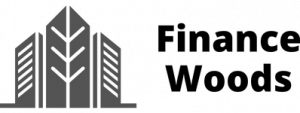











![[2023] Top 15 Financial Consolidation Tools](https://financewoods.com/wp-content/uploads/2023/02/secretary-g10cb2a322_1920-218x150.jpg)